- Check that the GM wiring on the control board is correctly connected to GM on the drive board.
- Power off the unit, then power it back on. After restarting, check the value of the encoder gain on the LCD screen. It should be within the range of 10–50, with the recommended range being 20–40.
- Measure the +24V across GM and COM on the control board to ensure the voltage is correct.
- If the voltage on the control board is within the proper range, proceed to check the voltage at the same terminals on the junction box and drive board.
- Ensure all connections are secure. Perform a pull test on the connections to verify their integrity.
To resolve this, push the open button to reset the encoder. The door will slowly open until it hits the hard-stop bracket.
To prevent this message showing up in the future, make sure that the built-in battery backup is connected correctly on the control board using the two connectors shown in the picture.
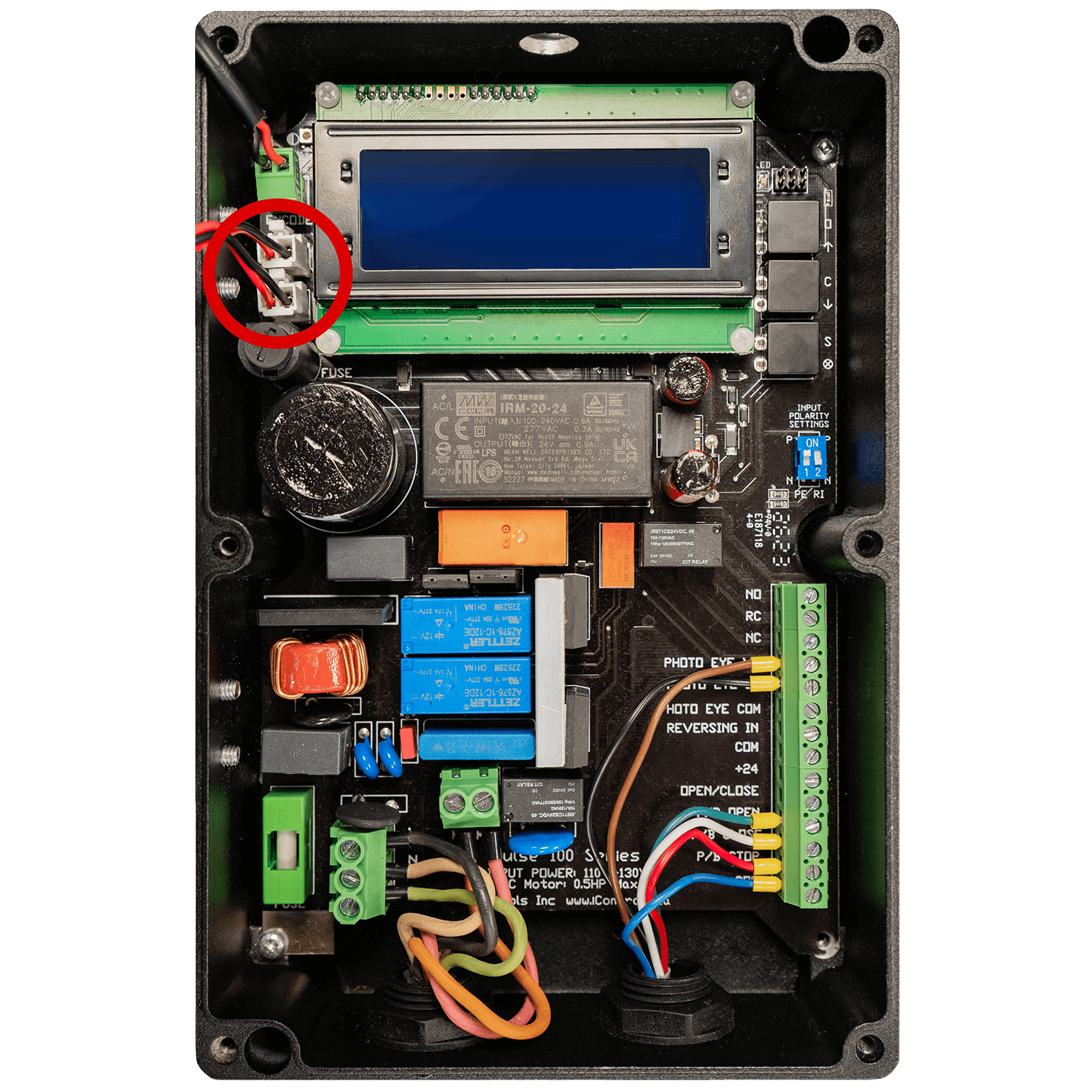
After that, redo the voltage settings and door limits.
- Ensure the operator is hooked up to the door with a hard stop or limit switch.
- Check the encoder gain value displayed on the LCD screen ( here's how ), then power off the unit and power it on again and check the message displayed on the screen.
- If the message shown on the LCD says: "Door Is Ready: Press Open to Start", it means that the encoder has been reset due to a power outage.
- In that case, you have to check if the built-in battery backup is connected and working as expected.
Power off and restart the operator:
- Power off the unit.
- Power it back on.
- After restarting, the LCD will display the message: “Checking… PULSE” followed by the voltage range.
- The encoder gain value will be shown briefly on the voltage screen.
Alternative method (if restarting is not possible):
- Enter the setup menu by holding the stop button for 10 seconds.
- Exit the menu by pressing the stop button again, which will reboot the unit.
Recommended encoder gain values:
- The encoder gain value should be within 10–50.
- The recommended range is 20–40.
Adjusting encoder gain:
- If the encoder gain is too low, loosen the 4 screws on the encoder (located on the top or side of the gearbox).
- If the encoder gain is too high, tighten the same 4 screws.
For encoders mounted on the top of the gearbox:
- [ Applicable for door operators using PULSE software revision PC4 or newer ]
- If the encoder is functioning correctly,
you should see the encoder gain value displayed on the LCD screen briefly during boot-up.
A correctly mounted encoder will show a gain value between 20 and 40.
Here's how to check the encoder gain value.
For encoders mounted on the side of the gearbox:
- [ Applicable for door operators using PULSE software revision PC3.5 or older ]
- To ensure the encoder is mounted correctly, there should be a 1mm gap between the magnet and the encoder, approximately the thickness of a business card.
- Also, inspect the encoder for any signs of damage or scratches.
If the encoder is damaged or shorts out, please contact technical support for further assistance.