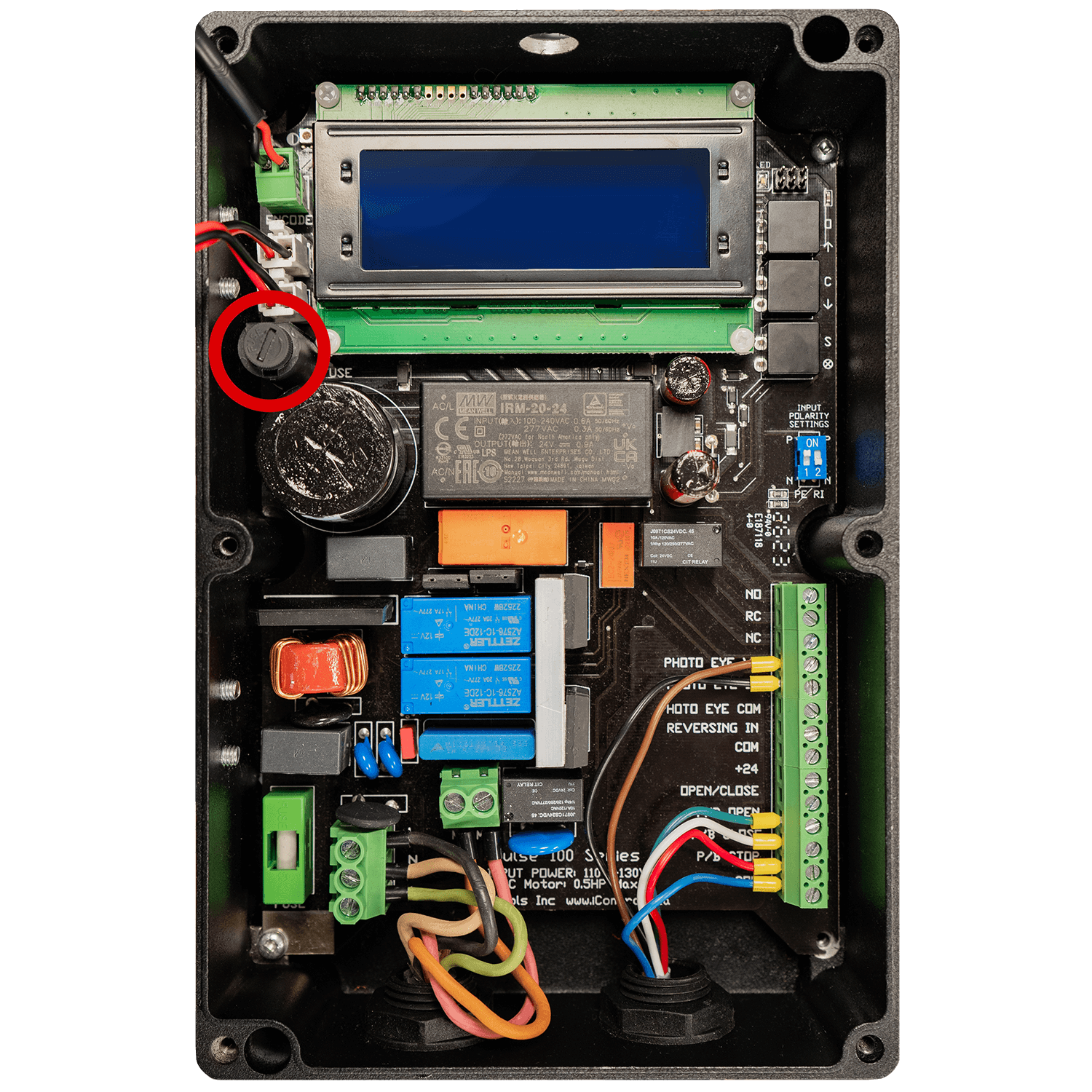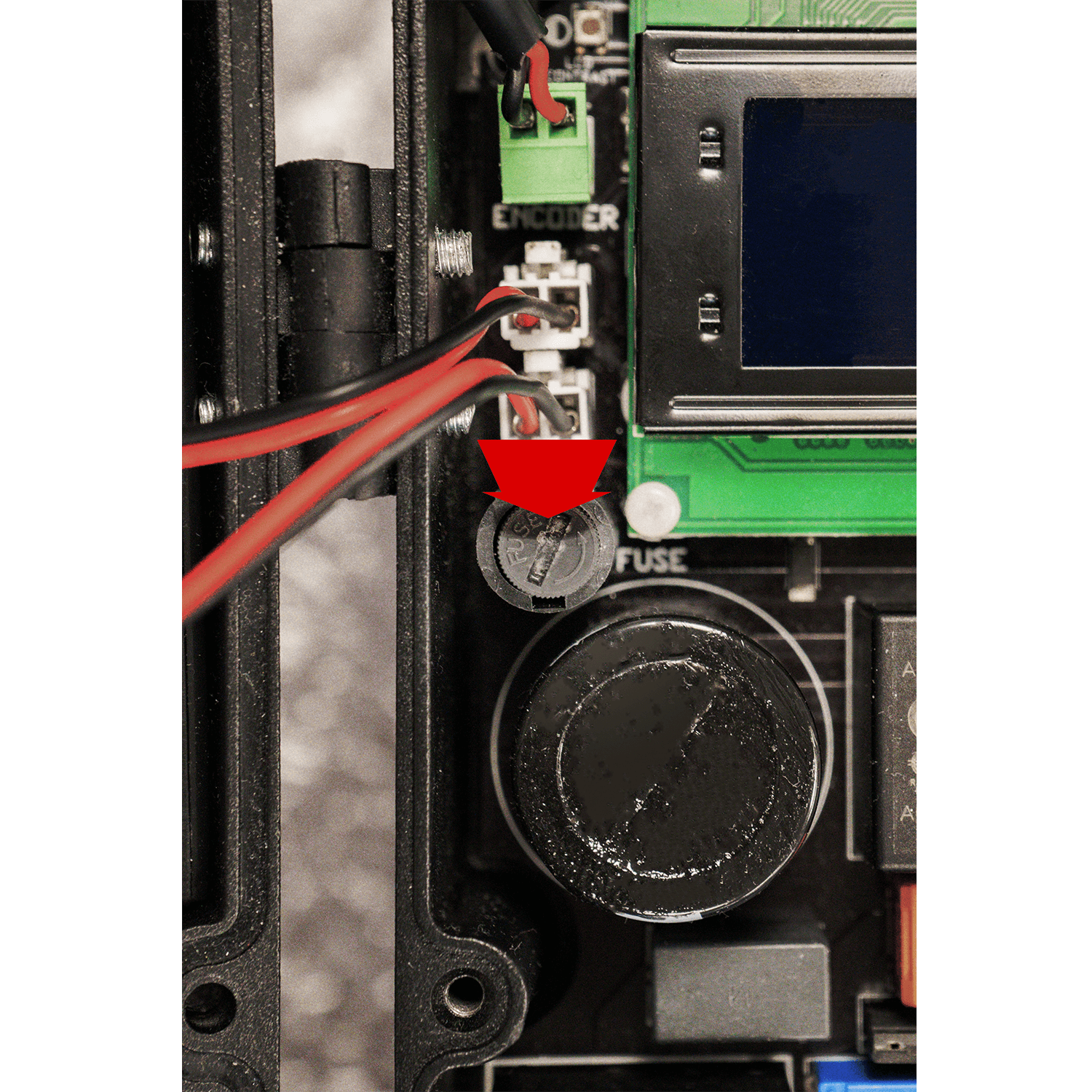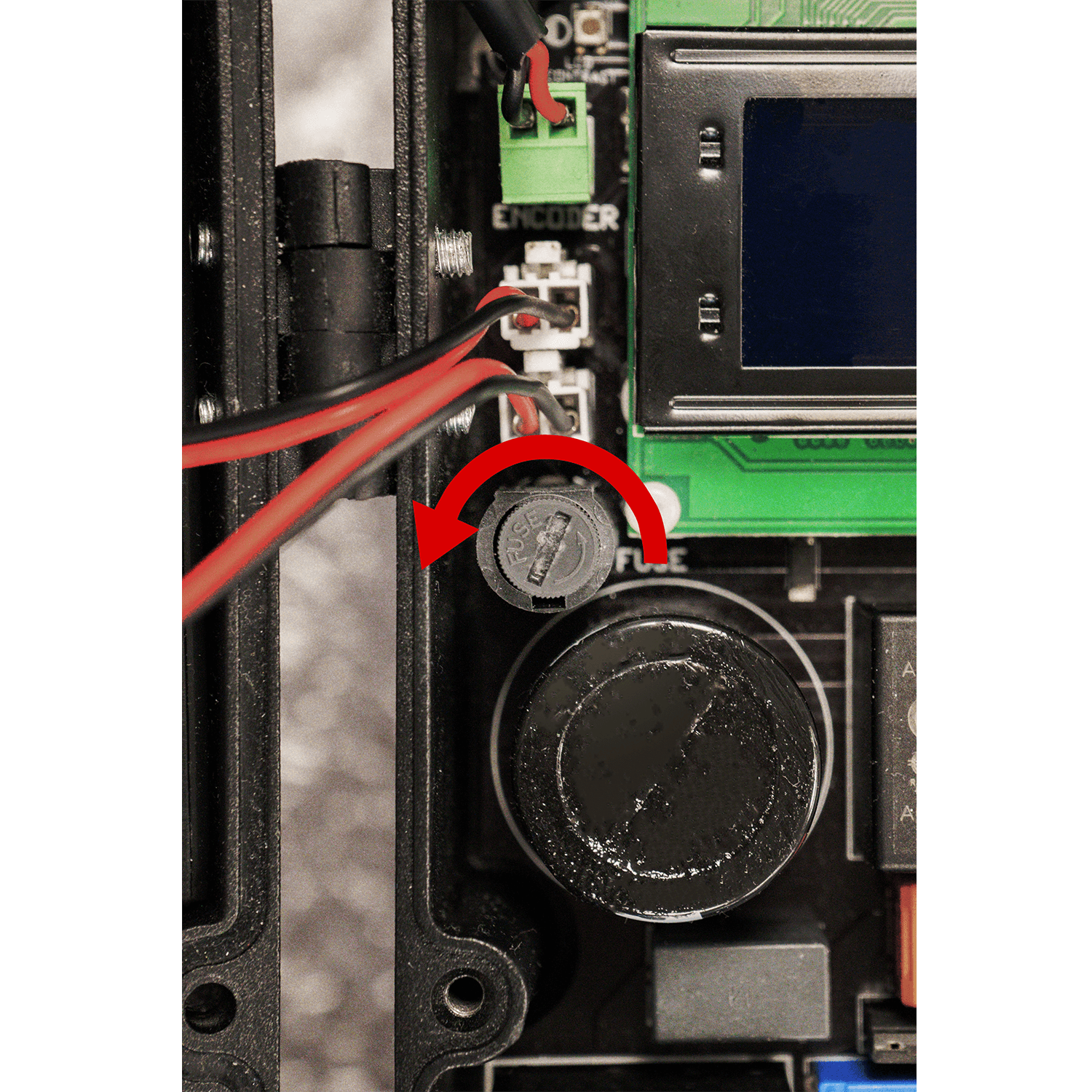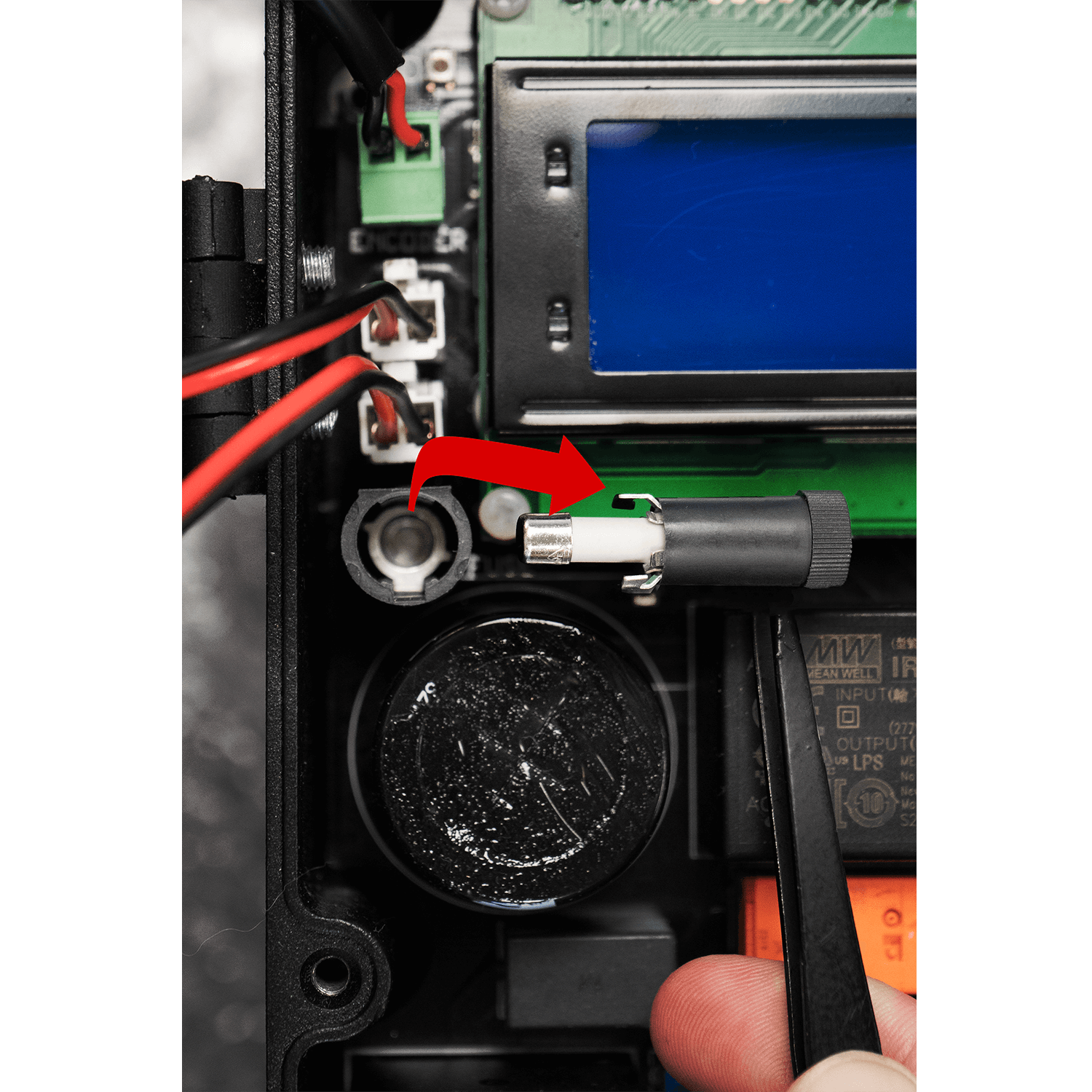Door Not Working on Battery Backup Power
Disconnect the main power supply:
- Unplug the unit from the main power supply to ensure the system attempts to switch to battery backup mode.
Check for a blown battery fuse:
- Test the fuse in the vertical black fuse holder present on the control board.
If it's blown, replace it with a 6.3A Time Delay fuse.
To remove the faulty fuse, follow the steps shown below. To replace it, reverse the steps.
Check for drained or dead batteries:
- Test the batteries' voltage. If the voltage is low (less than 10V DC per battery), allow them to charge for 24 hours with AC power ON. Replace the batteries if they do not charge after this period.
Check for an improperly balanced door:
- Conduct a BALANCE CHECK via the STARTUP MENU and adjust the door's balance as required.
Check battery backup functionality:
- Press the open and close buttons on the push button station and listen for a clicking sound from the relay. Ensure the push button station is working fine on power before this test. If you don’t hear the relay clicking, it may be stuck. If so, lightly tap it with the back of a screwdriver to potentially free it.
Leave feedback on this article
Activate Chat
You've opted out of functional cookies, which are needed for our chat feature. Would you like to enable them now to start chatting?
Aura
Hi 👋 I’m Aura, the new AI support assistant bot from iControls®. By continuing you agree to our Privacy Notice.