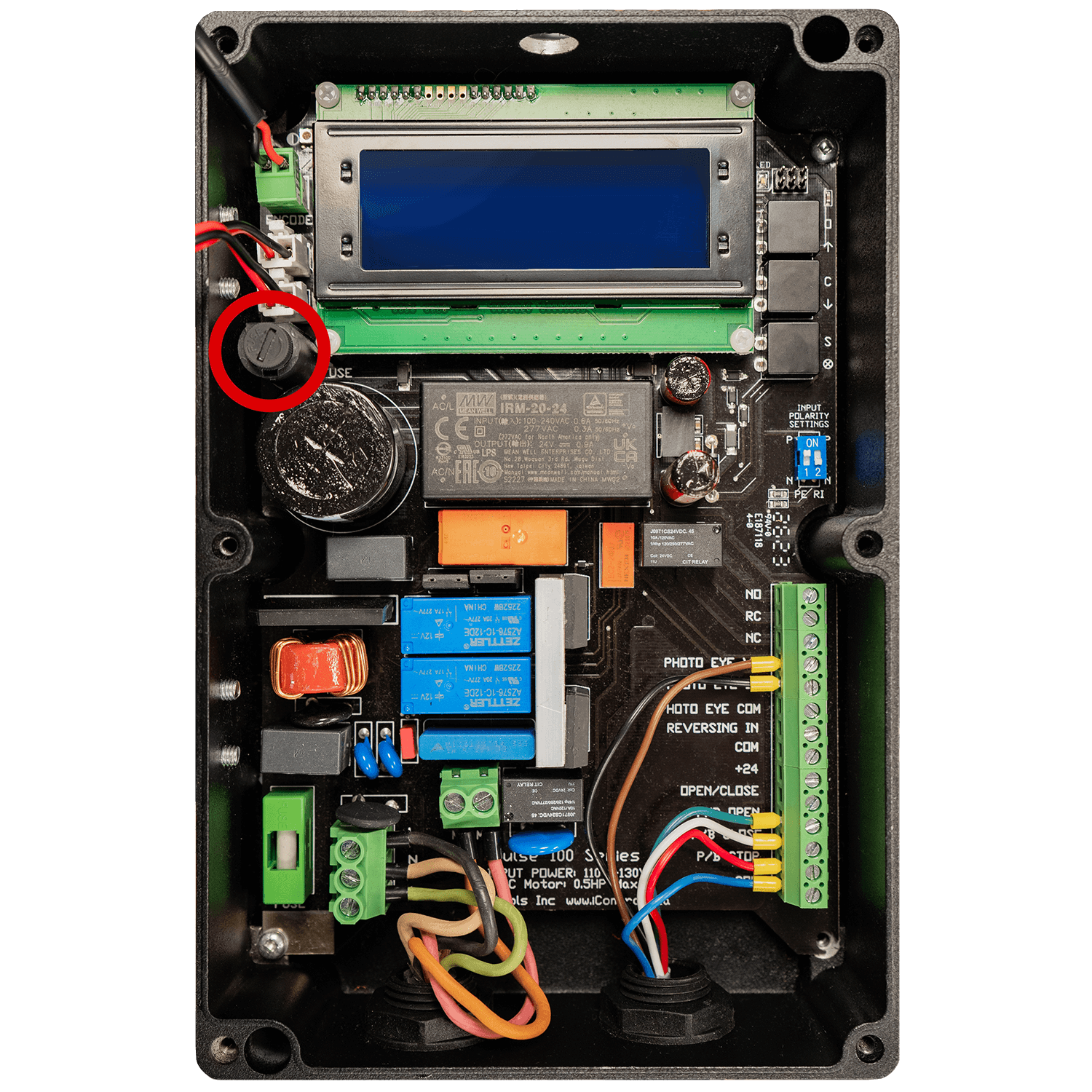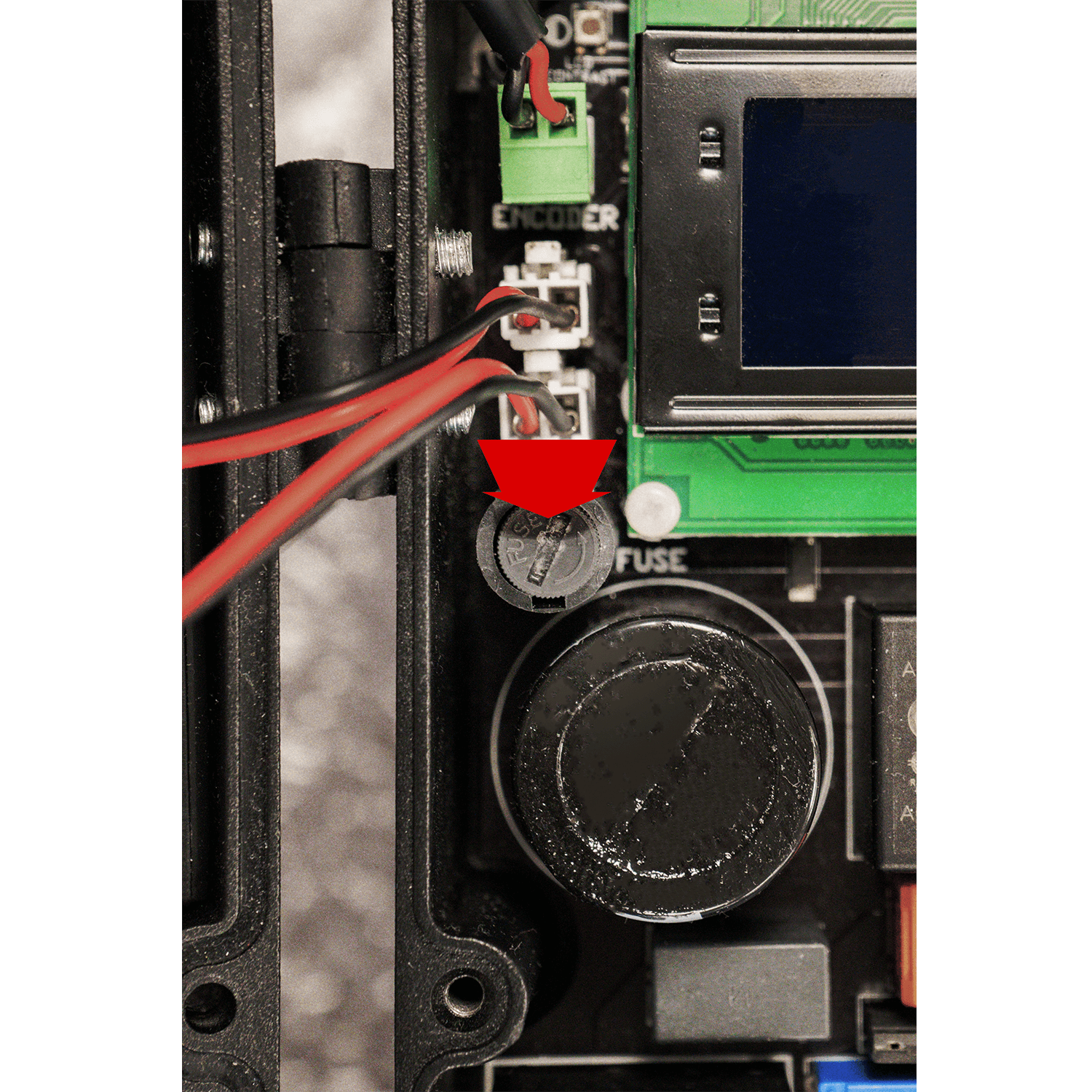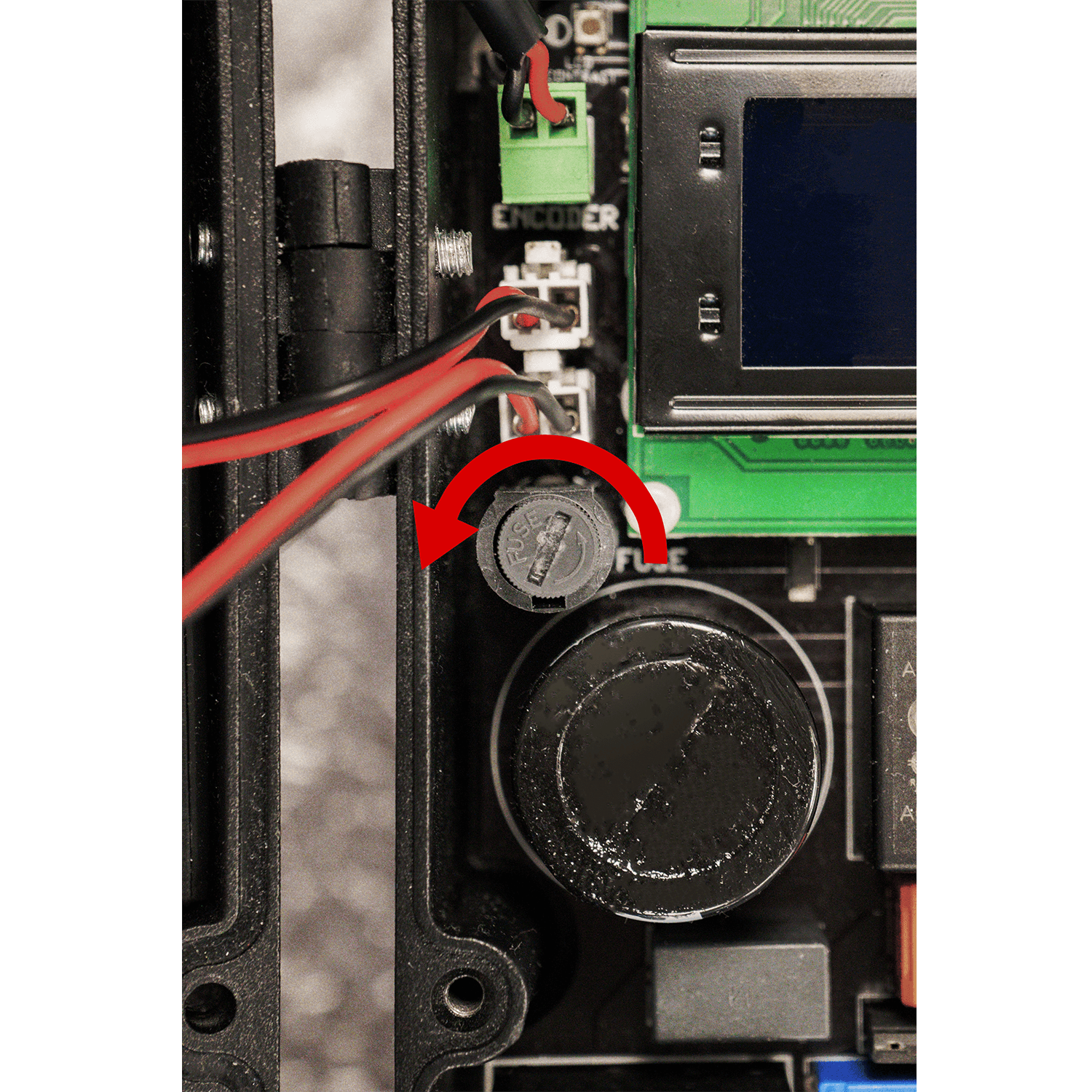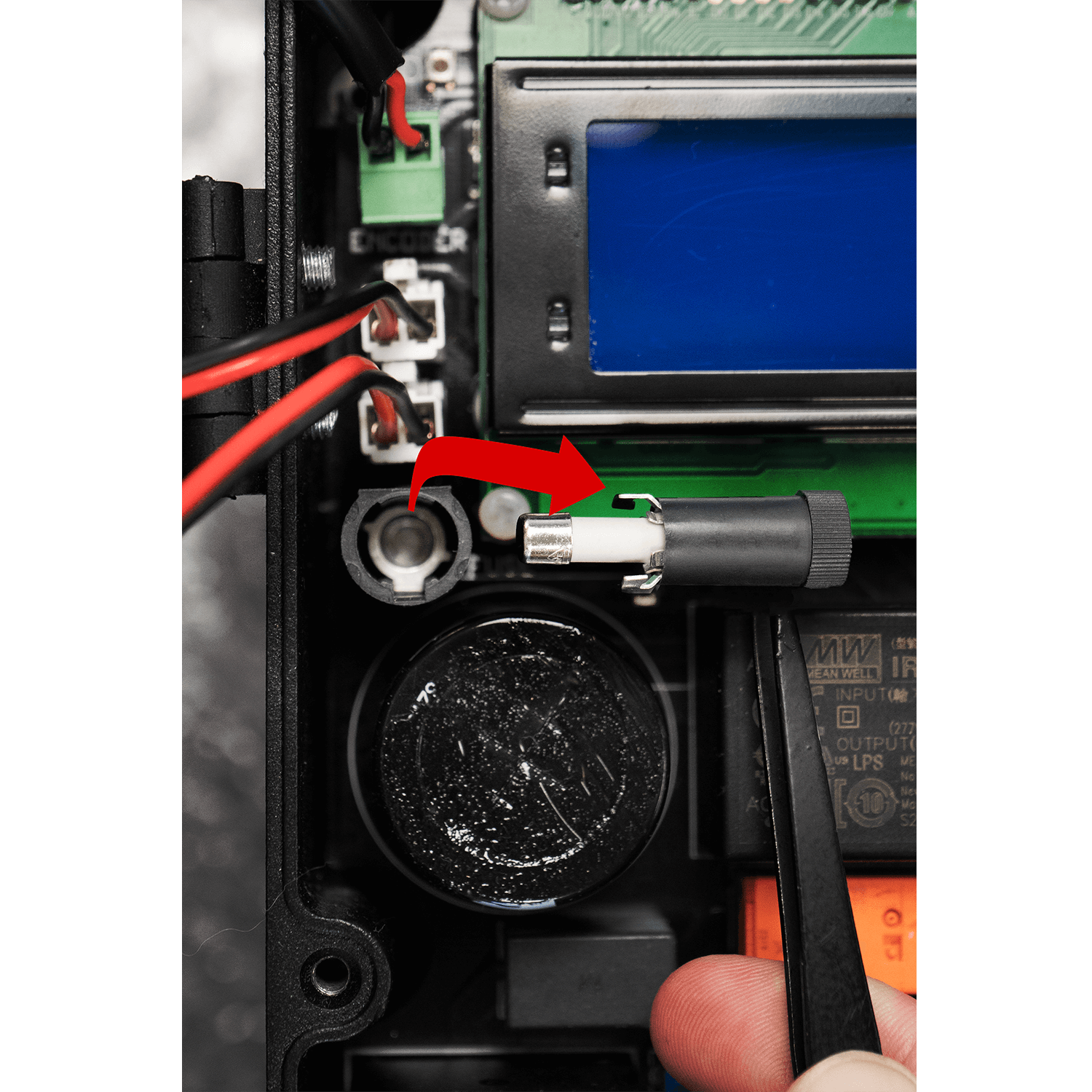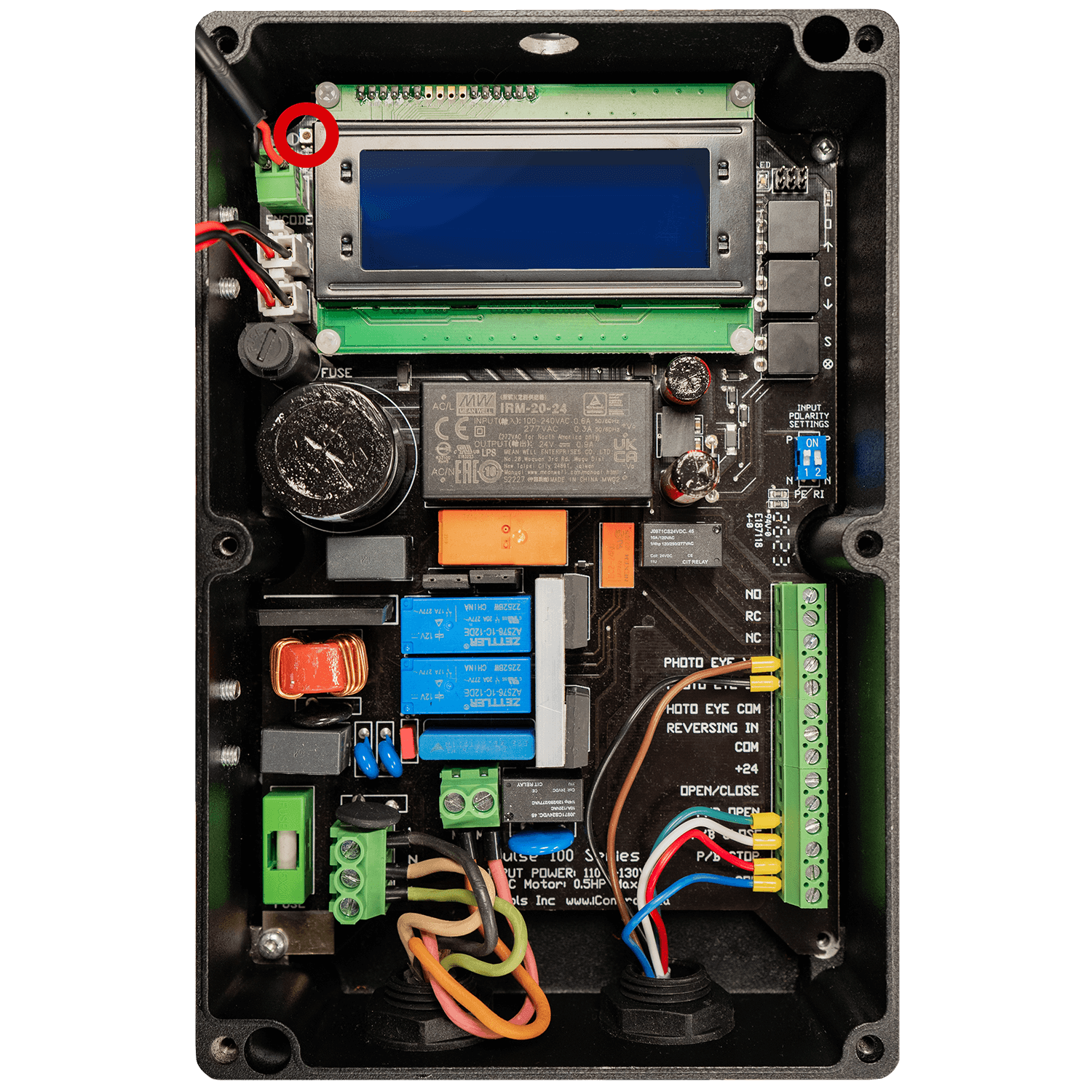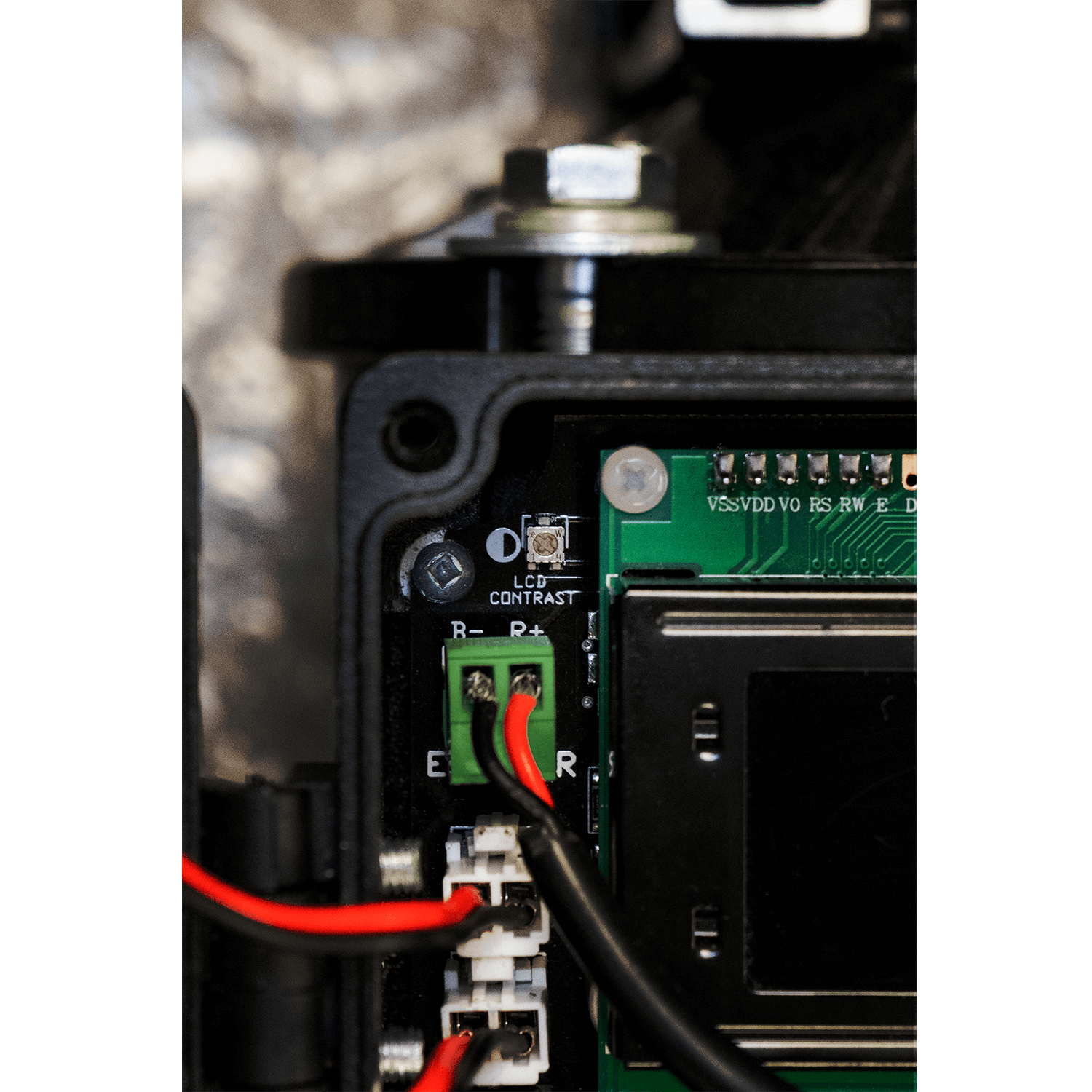To resolve this, push the open button to reset the encoder. The door will slowly open until it hits the hard-stop bracket.
To prevent this message showing up in the future, make sure that the built-in battery backup is connected correctly on the control board using the two connectors shown in the picture.
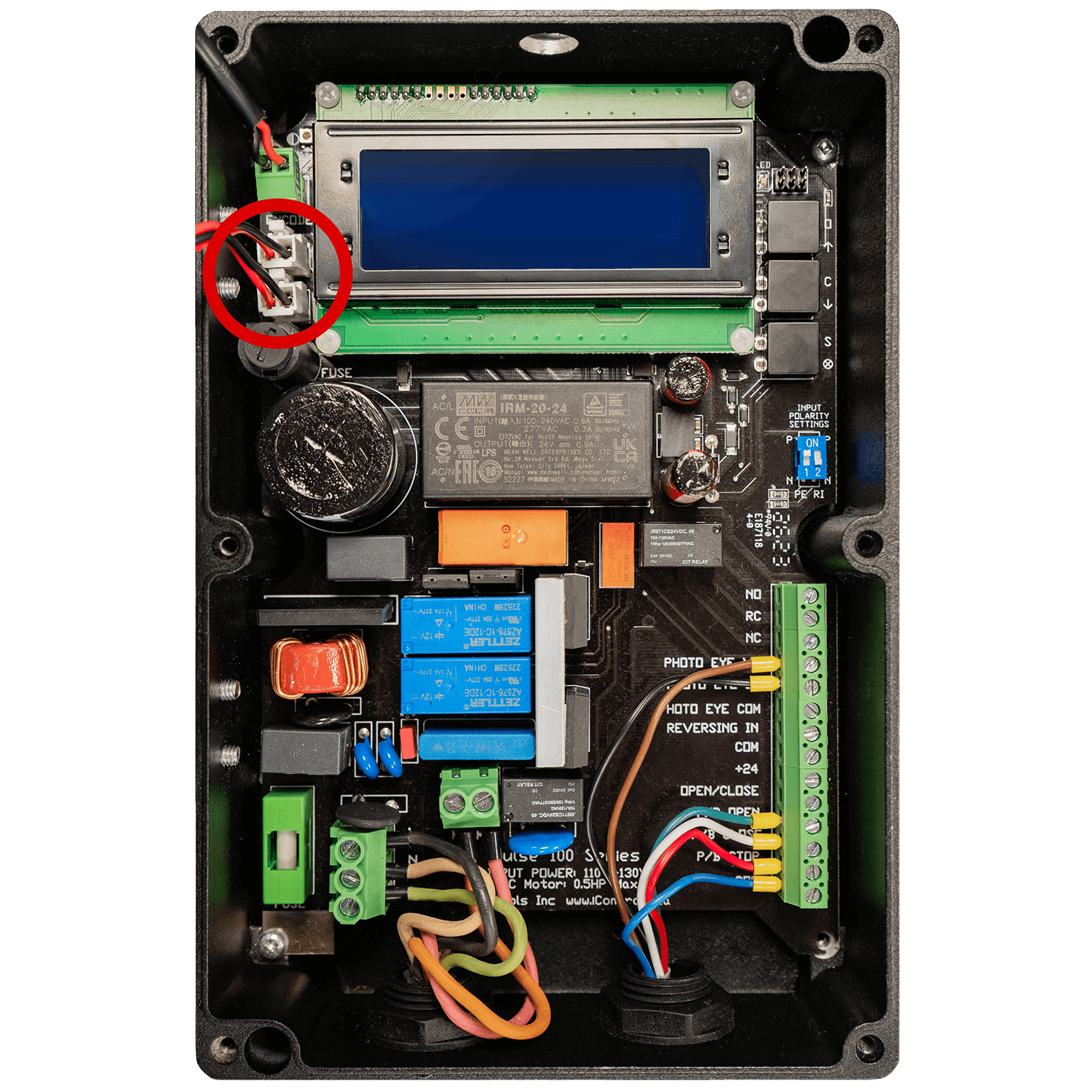
For door obstructions or jams:
- Make sure the door latch is not engaged.
- Look for any obstructions in the door's path or if the door is jammed in its tracks.
- Remove the obstruction or free up the door, then turn off the AC power and cycle test the door under battery backup power. This is to ensure that the problem is not related to the main power supply and to check the door's operation on an alternative power source.
For pusher spring issues:
- The door fails to fully open due to pusher springs engaging too soon.
- Reset the OPEN limit setting so the pusher springs engage minimally, allowing the door to reach the open limit properly.
- As an alternative, you can remove the pusher springs and use the provided hard stop brackets instead.
For door imbalance:
- The door is no longer balanced properly.
- Perform a BALANCE CHECK via the STARTUP MENU and make the required balance adjustment. The menu will display two numbers for opening and closing force. Adjust the pusher springs as follows: add tension if the Open value is greater than the Close value, and release tension if the Open value is less than the Close value.
For P/B Stop COM issues:
- No closed contact between the P/B Stop and COM, preventing door operation.
- Check the connections to the board and ensure the stop button in the external push button station is properly connected.
For misaligned photo-eye:
- When a photo-eye is misaligned, the door operator will require you to hold the close button to close the door, and the LCD will display: 'Manual Closing...'. When you release the close button, the LCD will display the message 'Door is Stopped'.
- This issue can be resolved by realigning the photo-eye and checking the connections on the board under PHOTOEYE V+ and PHOTOEYE IN, as well as the connections inside the push button station (black, blue, and brown cables).
Raise Open/Close Slow Speed settings:
- To solve the issue, it can also help to raise the Open/Close slow speed settings from the STARTUP MENU.
- You first have to check the reversing devices (i.e., photo-eye, thru-beam sensor) and the remote activation devices.
- Here's how to check if the reversing devices are working correctly.
- If the devices are working properly, then go to the STARTUP MENU and adjust the door's open limit to be 2–4 inches lower than the hard-stop limit.
- For an NPN type transistor, set the switch labeled '1' to ON and the switch labeled '2' to OFF.
- If instead, you are using a PNP type transistor, then set the switch labeled '1' to OFF and the switch labeled '2' to ON.
Issue with Open Limit and pusher springs:
- If your door does not close, and the LCD panel displays the message "Door is Stopped", the problem may be due to the pusher springs preventing the door from fully opening. Reset the Open Limit to avoid engagement with the pusher springs, allowing the door to fully open and close as expected.
The Closing Timer isn't set:
- Ensure the Closing Timer is set correctly. Access the door operator's menu settings and adjust the Closing Timer to the desired delay, as an unset or incorrectly set timer can prevent the door from closing.
Photo-eye or reversing device issues:
- A blocked, misaligned, or damaged photo-eye or reversing device can also stop the door from closing. Check if the photo-eye's LED light is on. If it is off, clean the photo-eye and reflector. After cleaning, if the light doesn't come on, adjust the photo-eye's alignment. If the light remains off after adjustment, inspect the photo-eye and its cable for damage.
Disconnect the main power supply:
- Unplug the unit from the main power supply to ensure the system attempts to switch to battery backup mode.
Check for a blown battery fuse:
- Test the fuse in the vertical black fuse holder present on the control board.
If it's blown, replace it with a 6.3A Time Delay fuse.
To remove the faulty fuse, follow the steps shown below. To replace it, reverse the steps.
Check for drained or dead batteries:
- Test the batteries' voltage. If the voltage is low (less than 10V DC per battery), allow them to charge for 24 hours with AC power ON. Replace the batteries if they do not charge after this period.
Check for an improperly balanced door:
- Conduct a BALANCE CHECK via the STARTUP MENU and adjust the door's balance as required.
Check battery backup functionality:
- Press the open and close buttons on the push button station and listen for a clicking sound from the relay. Ensure the push button station is working fine on power before this test. If you don’t hear the relay clicking, it may be stuck. If so, lightly tap it with the back of a screwdriver to potentially free it.
For incorrect push button station configuration:
- The issue may stem from a third-party push button station lacking a Normally Closed (NC) contact for the STOP button. Replace the push button station (or just the STOP button contact) for a model with an NC STOP button contact. Factory-supplied wired units meet this requirement.
For improper wiring of push button station:
- Incorrect wiring of the third-party push button station could also lead to this problem. Check and correct the wiring as needed to ensure proper operation.
For a too sensitive Closing Force:
- If a "Stopped: Overcurrent" message appears on the LCD, the closing force may be set too sensitive. Adjust the Closing Force setting in the STARTUP MENU, selecting a value between 1 (most sensitive) and 99 (least sensitive) as needed.
For misaligned or obstructed photo-eye/reflector:
- Check for misalignment or obstructions blocking the photo-eye or reflector. Clean, realign, or remove any obstructions. A correctly aligned and unobstructed photo-eye will have its yellow LED on.
For malfunctioning third-party reversing devices:
- A defective third-party reversing device can also cause the issue. In this case, disconnect these devices and test the door's operation again. Reconnect the devices one by one to identify any faulty unit.
For overly sensitive Opening Force:
- Navigate to the STARTUP MENU and adjust the Opening Force setting. Choose a value between 1 (most sensitive) and 99 (least sensitive) to suit your needs.
For obstructions causing door jam:
- Inspect the door's path for any external objects or obstructions that might be activating the Opening Force setting. If you find any, remove them to ensure smooth operation.
- Refer to the Calibration section in the installation manual to adjust the closing and opening force settings.
- Increase or decrease the force based on your door's weight/size, door type/age, and door hardware.
- Ensure the sensors are aligned and wired correctly as per the installation manual.
- Turn the unit off and on again and observe the LCD screen.
- An "UL325 Compliant" message indicates the device is functioning correctly.
- An "UL325 Non-Compliant" message means the device isn't detected.
- Ensure the device is stable and doesn't shake when the door closes; if it does, secure it to the wall rather than the door rails for better stability.
If the LCD panel of your PULSE 100 Series door operator is not displaying anything, the probable cause could be a power issue. The suggested action is to ensure that the circuit breaker and disconnect switch are on, and the unit is plugged in. Additionally, check the fuse in the junction box, specifically a 6.3A Time Delay fuse, and replace if necessary.
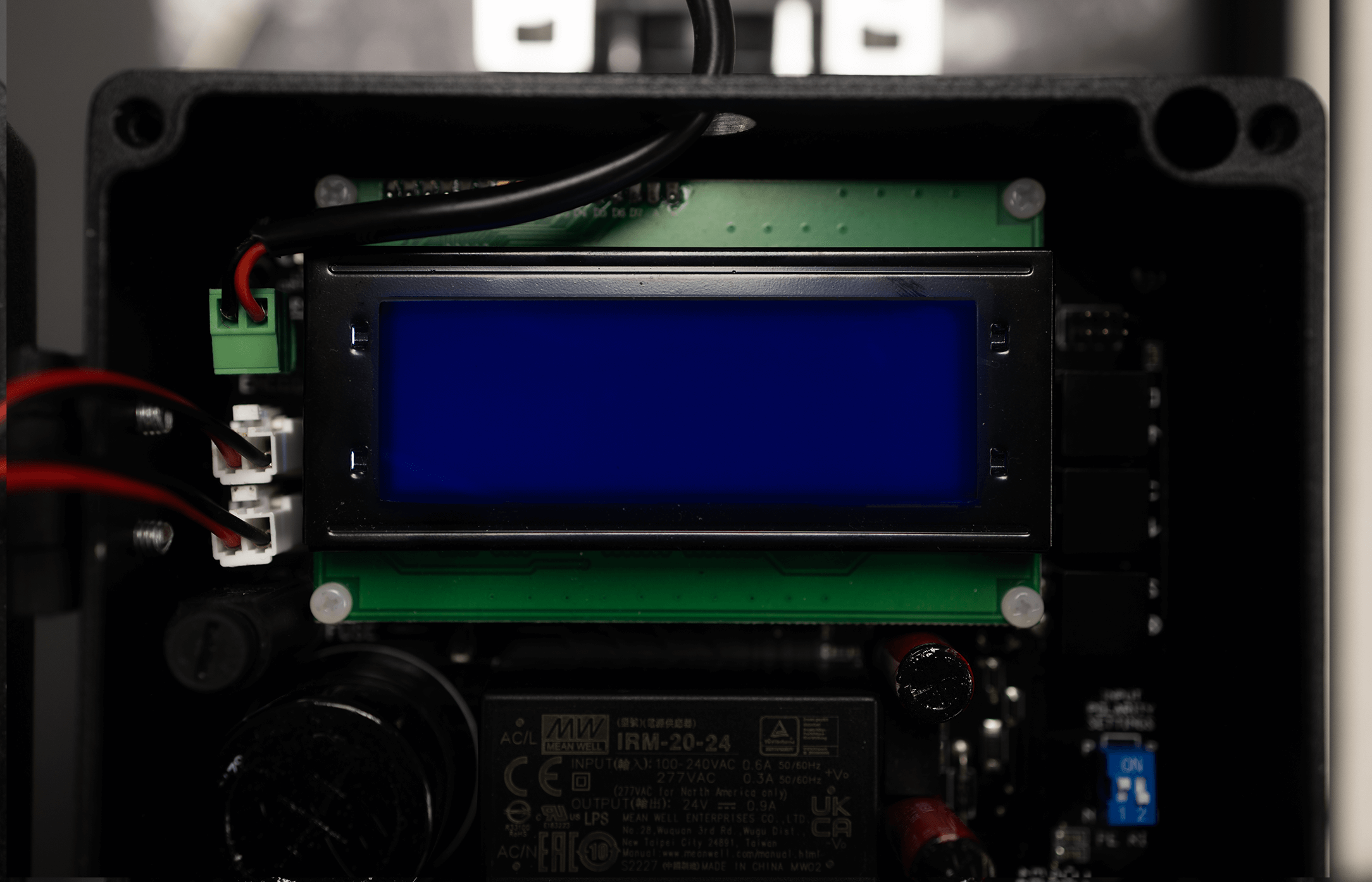
- Check that the remote receiver is activating when the remote is pressed.
- Check that the remote receiver is using normally open contacts for OPEN/CLOSE.
- Check that the wires are making good contact with the terminals on the remote receiver and on the operator.
For further details refer to the installation manual .